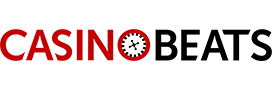Vedran Karaman, Founder of Karaman Digital, is aiming to correct what he labels as “a prevalent trend within the igaming and betting industry” that is said to be “detrimental”.
This concerns Google Account managers strongly pushing operators to adopt a PMax, which Karaman suggests is a significant financial drain that amounts to hundreds of thousands of Euros.
Below, he elaborates on the extensive tests that have been undertaken, in addition to detailing the implementation of a script that can effectively analyse such campaigns in Google Ads, therefore preventing operators from unnecessary expenditures.
Google Ads representatives (account managers) can be invaluable allies if you understand their nuances and have expertise in the field. Their reports and insights often surpass what many agencies and in-house teams can provide. Those lucky enough to have LCS support might even get account managers familiar with the igaming/betting industry.
However, most igaming and betting companies lack LCS support. Consequently, they often receive advice from account managers tailored more for ecommerce and one size fits all approach can be very tricky. Without proper vigilance, this can lead to substantial budget wastage.
This spurred my decision to pen a series of articles, addressing the major challenges faced by marketing teams in our industry, and strategies to prevent the unnecessary loss of hundreds of thousands of EUR/GBP/USD.
In this piece, our focus is the PMax campaign. It’s frequently recommended by many Google account managers, sometimes without a comprehensive view of the account’s structure. To clarify, PMax is a Google campaign wherein you furnish text ads, banners, videos, and other assets. You set a goal, and Google then optimizes and broadcasts these assets over Google search, display, and YouTube channels.
Dangerous trend is that operators are often advised to launch PMax campaigns in addition to their regular Google search accounts. They’re assured that PMax will discover unbid keywords. While this might be true for less refined accounts, a comprehensive account may end up competing against its own keywords in different campaigns and overpaying clicks. This redundancy can inflate costs for registrations or first time deposits.
Understanding which keywords drive conversions in Google PMax can be tricky. Without using a specific script, you’ll only get an overview of its performance without details on individual keywords.
We conducted an experiment with one of our online casino clients. After implementing a script, we found out something surprising: even though we made sure to exclude all the active keywords from the new PMax campaign, a whopping 90 per cent of first time deposits through PMax came from competitors keyword we were already using in other campaigns.
To add to that, the cost per acquisition in PMax was twice as much as in our regular campaign (for the same keywords). If we didn’t notice it, it would waste hundreds of thousands of EUR in the account.
So, to help out, here’s a neat trick – a script created by Mike Rhodes that lets you peek behind the curtain of PMax and could save you big:
1.) In Google Ads account, go to Tools and Settings, add new script and copy and paste this code:
function main() {
// enter your sheet url & the campaign ID below
let sheetUrl = ”; // enter sheet URL between the quotes
let campaignId = ”; // enter pmax campaign ID between quotes
// don’t touch code below this line
let ss = SpreadsheetApp.openByUrl(sheetUrl);
let query = AdsApp.report(
`
SELECT
campaign_search_term_insight.category_label,
metrics.clicks,
metrics.impressions,
metrics.conversions,
metrics.conversions_value
FROM campaign_search_term_insight
WHERE
segments.date DURING LAST_30_DAYS
AND campaign_search_term_insight.campaign_id = ‘${campaignId}’
ORDER BY metrics.conversions
`
);
query.exportToSheet(ss.getSheetByName(‘Sheet1’));
} // end main
2.) Create a new Sheet and stick with the default ‘Sheet1’ label, if using sheets in another language, the sheet will need changing to ‘Sheet1’
3.) Put the sheet’s URL and the PMax campaign ID* in the script
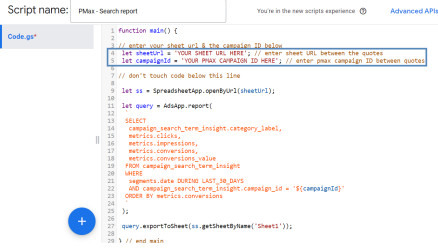
4.) Run a preview and if there’s no error or similar in the logs and the data is showed in the sheet you entered in the script, it means it works. The report will have search terms in them and their number of clicks, impressions, conversions and the value of those conversions (if you assign any).
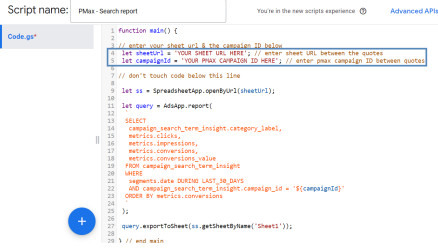
igaming isn’t like ecommerce. Our industry has its unique quirks, which means we must delve deep into the data and really grasp how ad platforms operate. If not, you might unknowingly waste significant funds. With ad platforms evolving quickly, keeping abreast of the latest shifts is essential.